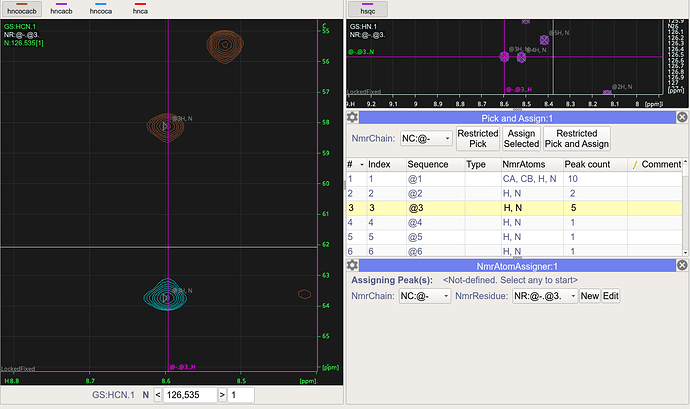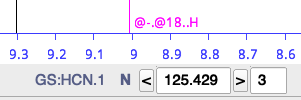Hello,
I am following your youtube tutorial on how to pick and assign 3d spectra. When I use the Pick and Assign and the NmrAtomAssigner windows I sometimes (most of the times) do not get a crosshair when the peaks are picked. What I get instead is like a triangle and the peak is not properly picked because I cannot assign anything with that type of picking. And worse, I cannot delete them, I cannot click and select this kind of triangles to delete them.
Why this is happening? I attach a picture of what I see.
Alex.
Summary
This text will be hidden