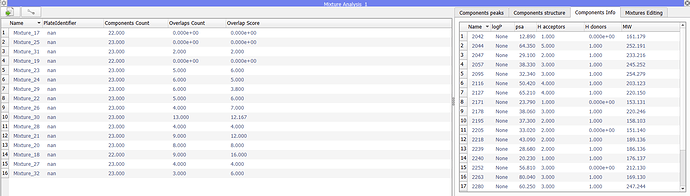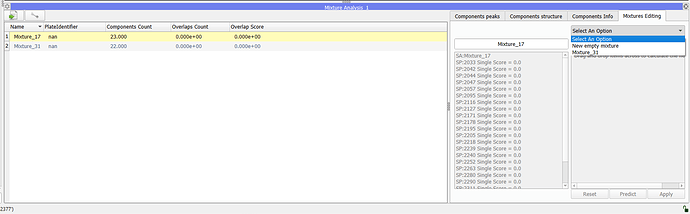Hi
I have been using the AnalysisScreen version of CCPN and it is super useful. I have been trying to make mixtures and edit them in CCPN to optimise peak spacing prior to physically make them. However, I have found this is particularly slow to do as whenever I make a change by moving a spectra/compounds from one mix to another it removes the other mixtures from the list and I need to re-load the Mixture analysis widget. Is there a way around this so I don’t need to close and re-open it or can this bug be easily fixed. (see photos below)
Additionally, if there is a way to easily list all the compounds with their peak ppms + mixtures they are in, prior to the Hit Analysis widget when I have made the mixtures, that would be super helpful. It would make moving and optimising mixtures easier, particularly with larger mixtures. Is this something that is already present that I have looked over?
Edit: To add to these points, when using the wrench to tell the program to reduce the overlap score, is there any way to tell it the separation between the peaks. This is done in the original mixture generation, but is absent in the refinement with the wrench on the widget. I assume it uses the original gap defined in the mixture generation, but in some cases would like to change this to improve the mixtures spacing. Or a way to tell it a new overlap score to see how the overlap score changes with wider or smaller spacing. (sorry for adding this on to a long question, but felt this was better than making a separate post as came under the same umbrella)
Many thanks again
before
after