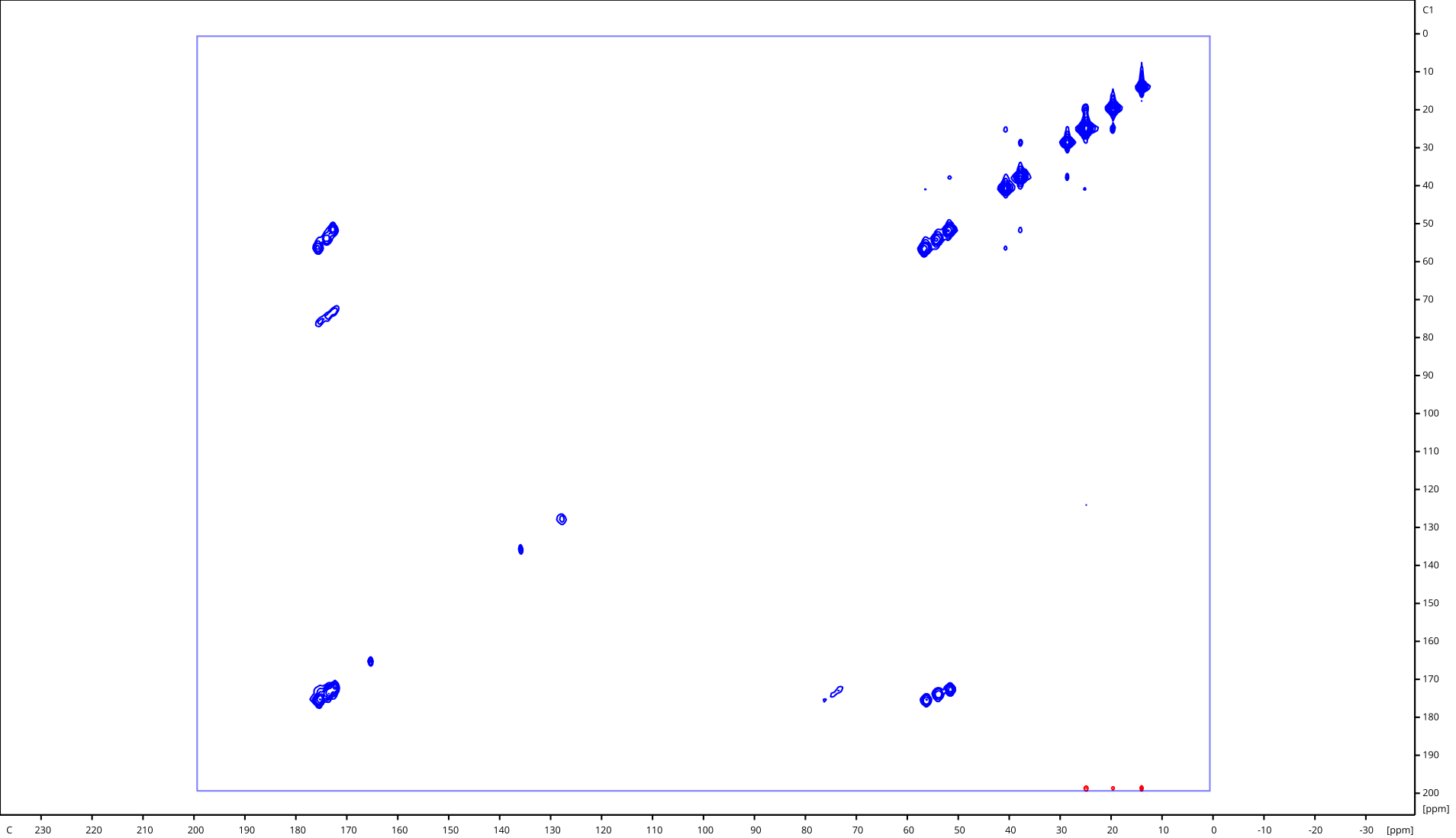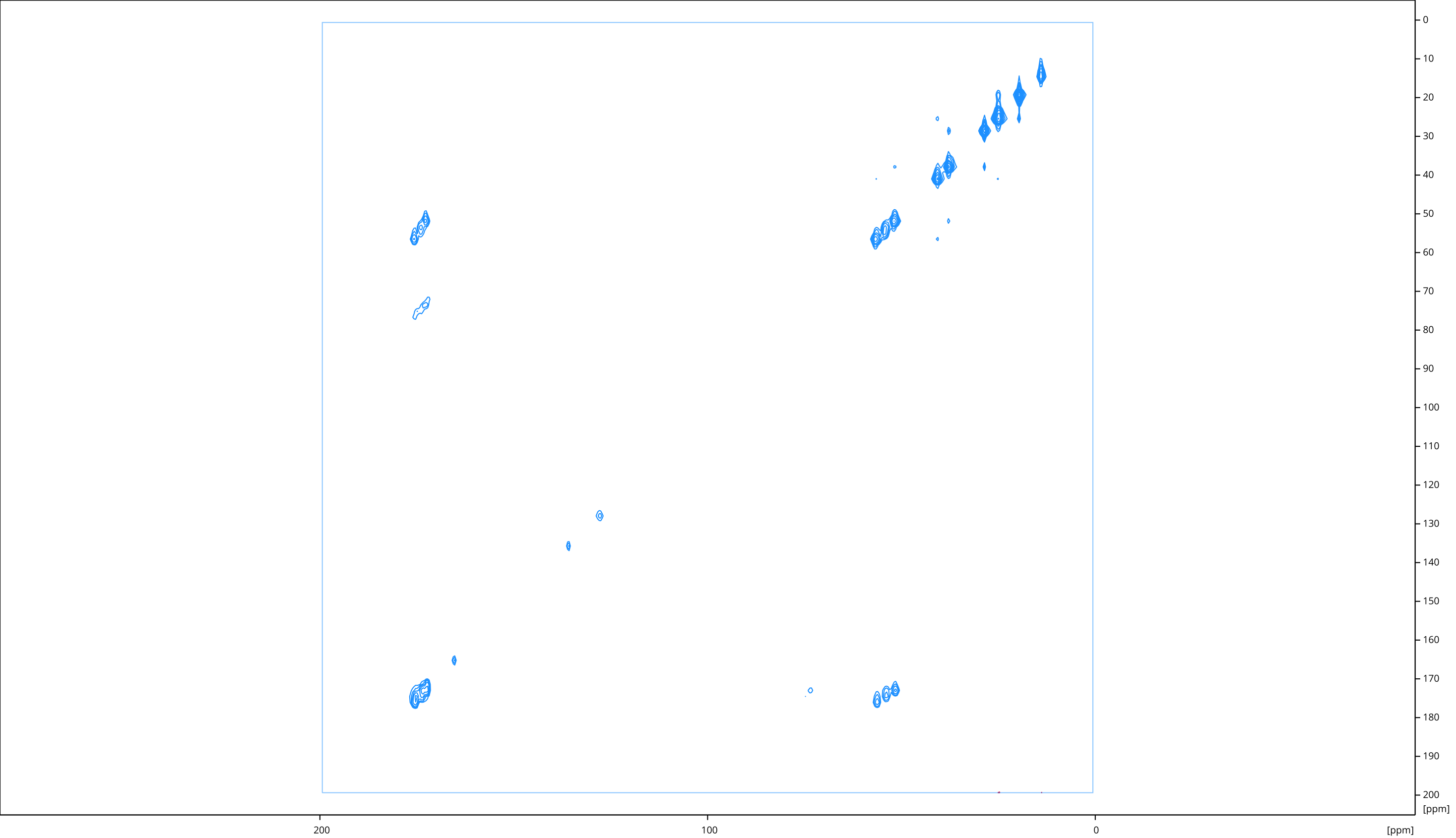Hi,
I`m relatively new to CCPN. I processed a RFDR carbon-carbon correlation spectrum using NMRPipe. The spectrum was recorded with both dimensions having the same spectral width of 200 ppm. Processing in NMRPipe and assessing in nmrDraw, the axes appear to be not the same, i.e. the direct dimension axis is longer than the indirect dimension (they differ in length, the spectral width is the same). Drag and drop of the NMRPipe ft2-file into CCPN, I have the same problem with the appearance of the spectrum. I can change the aspect ratio, so that the axes have the same length, but the marks are not the same for the axes. Additionally, the direct dimension does then not fill out the whole screen in a sense. Is there a possibility to change the marks or the width of the spectrum? Or how can I tackle the problem?
Thanks!
Charlotte
Hi Charlotte,
the easiest way to change the aspect ratio is to use the mouse wheel on one of the axes. Click Locked (bottom left hand corner of spectrum display window) to lock the aspect ratio as you want it. Click Fixed to go to the aspect ratio predefined in Project / Preferences (this is the easiest way to get a C-C spectrum to have the diagonal at 45 degrees if the aspect ratio is currently off). You can also change the aspect ratio in the SpectrumDisplay Settings (click the Gear Button top left hand corner of the Spectrum Display window).
Note that the printing is currently essentially WYSIWYG. So it will plot what you have in the window - though you can switch lots of elements off if you like. If you want to have a square plot, then you will have to make your Spectrum Display window Square. Simply double-click the top bar or drag the top bar out of the program and the Spectrum Display will go into its own window. Then you can resize it as you like.
As for the number of tick marks - this is usually the same on both axes - I`ve only found occasional zoom levels where these differ. I`ll make sure we look into this, though. (Ultimately, I would like it to be possible to choose the tick interval etc. in the print dialog, but at the moment other things are more pressing...). But I would have thought you should be able to find a window size/zoom level fairly easily where the tick marks are the same on both axes.
Best wishes,
Vicky