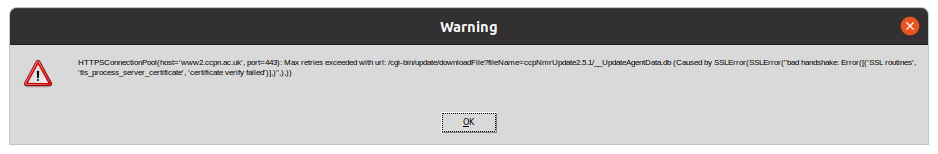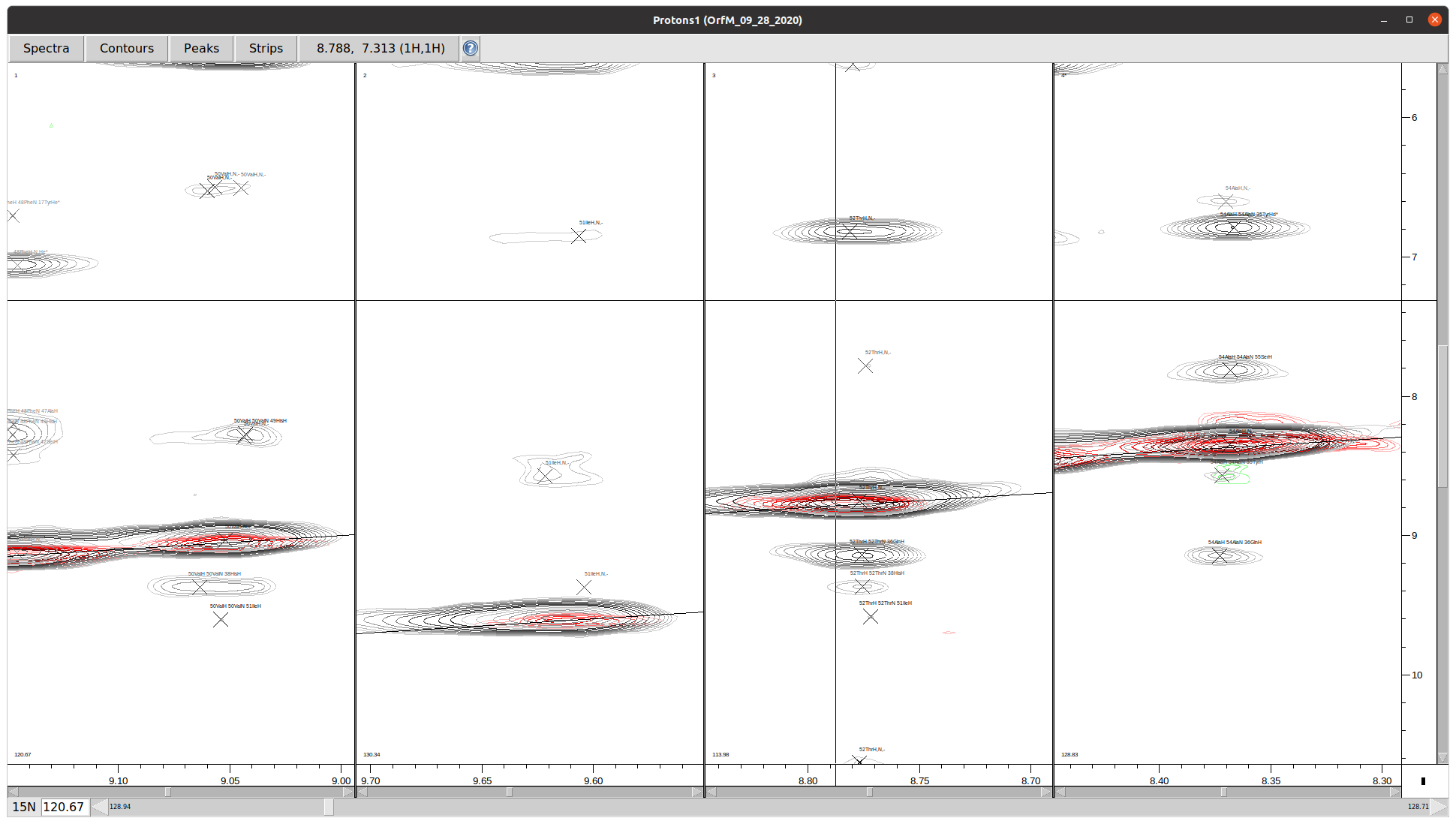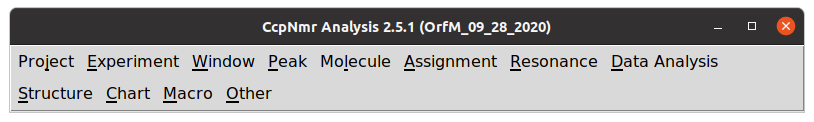Hi everyone,
Since the last update of Ubuntu 20.04 LTS (within a week), fonts in Analysis are going crazy. I get some usual font size, but on spectra and error messages I get a very little (too little) font size and I don`t know where to change that. On top of that, if I check for updates, I get a HTTPSConnectionPool error that I cannot read because of the font size.
Here are some snapshots :
Very little font :
Normal (user set) font:
Thanks a lot for comments and suggestions,
Have a nice day.
Hi,
there were a number of issues with fonts - for some people the fonts were too large and pop-ups were not resizing correctly etc. So we`ve overhauled that quite a bit.
You can now change your font sizes in Project / Preferences under Appearance. It looks like the font sizes you`ll want to be increasing are the ones for Modules (includes pop-ups) and SpectrumDisplays. Please note that you`ll have to restart the programme for font changes to take effect. Any problems let us know.
The updates connection issue is down to IT not updating our security certificate - aargh! Sorry about that - will try and get sorted as soon as we can.
Vicky
Hi,
I`m sorry I was thinking V3 when I first replied to this!
I`m not aware that we have been doing much with fonts in V2 of late.
There are several places where you can increase font sizes if you need to:
Peak Label font (sizes) can be changed in Experiment / Spectra under Display Options
The general font size can be set in Project / Preferences / Fonts.
I hope you can find some font settings that for you. If not, let us know.
Best wishes,
Vicky
PS the Updates should be working as normal again by now.
V.
Hi,
Thanks for your answers. Sorry I didn`t answer before.
Indeed, the update system does work now.
I have managed to find a good setting for me. I don`t know why, but the default setting was Helvetica 10, which is terribly small on spectra, but is somewhat readable for a general font. It seems that there is a difference between the font size between the 2. Anyway, I am now using Helvetica 18 on all spectra and it looks much better !
EDIT: I just realized that error messages and some other things are still stuck on Helvetica 10 which is way too small, despite using Helvetica 12 as general font. Menus are perfectly readable, but pop up font is still way too little.
Thanks for your help Vicky!
Best regards,
JC