Hi
Id like to assign peaks to a 2D spectrum of 13C HSQC, I have a BMRB spectrum that is very similar and I imported it (star file+ simulate peaks+ copy peak list). However they are not both collaborated in the same way. is there a way I can shift all peaks simultaneously?
Thank you very much,
Miriam
Hi Miriam,
yes, if you select all peaks (e.g. with Ctrl/Cmd+A), then you can move them all together with the middle mouse button.
Vicky
Thank you very much!
is there a way for me to actually shift the peaks themselves? (as in the ppm values)
I want to compare two 2D spectra’s I have and due to technicality only one was shifted in topspin, and I want to shift the other in CCPN.
is this possible?
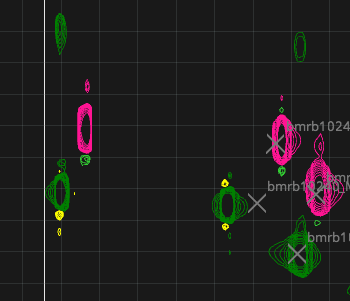
thank you!
Ah - sorry. To me, peaks are the little crosses, i.e. the picked peak objects. But it sounds as though you want to move an actual spectrum relative to another (i.e. re-reference or calibrate the spectra).
There are several ways to do this:
- Probably the easiest is to pick two peaks in each of the two spectra which are equivalent, select them, and then in the right mouse menu select Calibrate Spectra From Peaks. Make sure the correct peak/spectrum is set to be the fixed one. And then you’ll probably want to select all dimensions.
- If you know what the offset is, then you can open the Spectrum Properties (double-click on the spectrum in the sidebar), go to the Dimensions tab and then change the Referencing (ppm) values.
- Right-click in the SpectrumDisplay and select Calibrate Spectra. You then have two sets of lines which you can arrange. The solid lines show the current position and the dashed lines show the new one. So basically align them with two equivalent peaks your two spectra and then apply the calibration for both dimensions (but make sure you first switch off the spectrum which shouldn’t move!). Personally, I always find this a bit of an awkward method, but who knows - others may prefer it.

Vicky