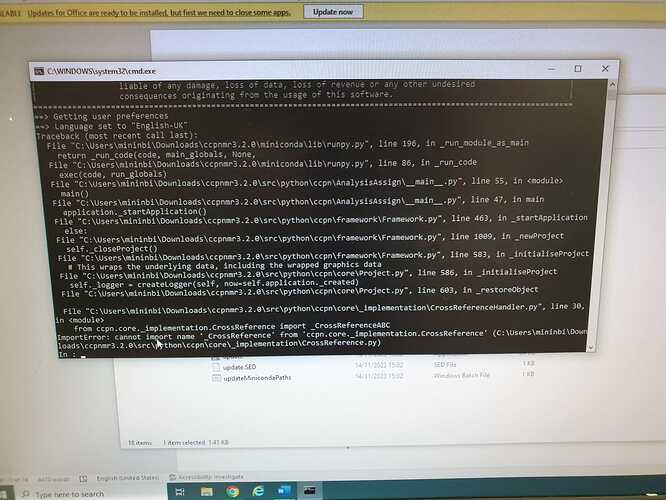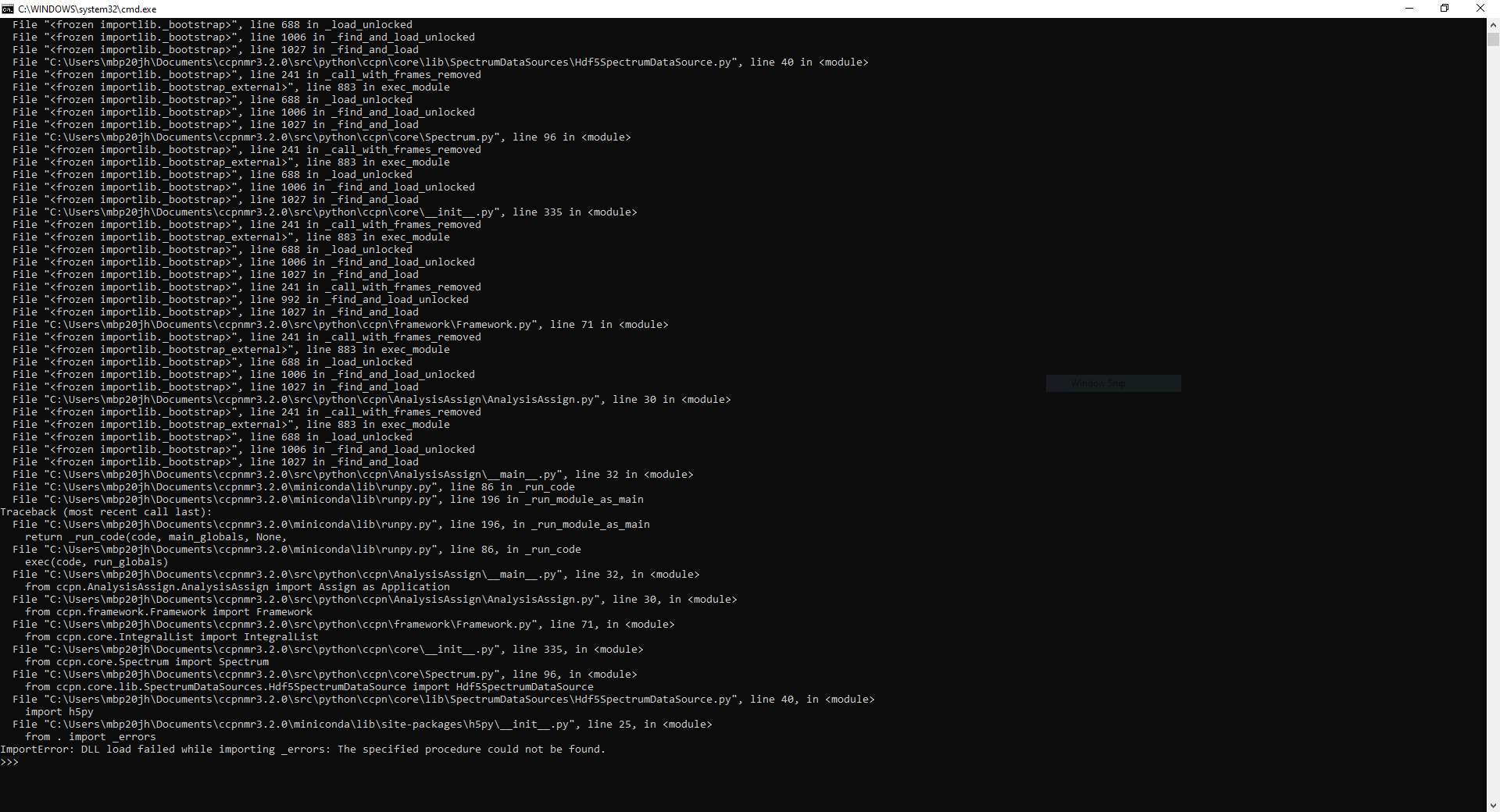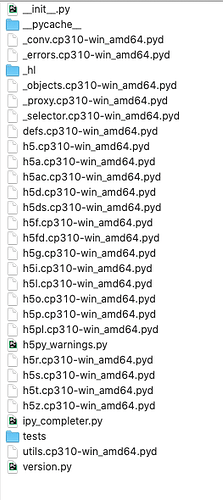Hi
this is the error I had when trying to download version 3.2
and this is what happened when I opened assign.bat
How can this be fixed?
Best,
Miriam
Hi Miriam,
have you applied the Updates yet? There is a bug which should be solved if you double-click on update.bat first and install the updates before trying to run the program with assign.bat.
Vicky
Thanks!
yes it worked.
now I am trying to open a project I have used before and it won’t open
this is the error
==> Getting user preferences
==> Language set to “English-UK”
INFO : Folder may be read-only, or may not exist (ProjectArchiver.archives:93)
==> Checking registration on server
==> Done, AnalysisAssign is starting
INFO : application.loadProject(‘C:\Users\drorimi2\Desktop\MSc\CCPNMR\SH3_all.ccpn’)
Error loading file for: <memops.Implementation.MemopsRoot id:2478485155952>
Reading: <_io.TextIOWrapper name=‘C:\Users\drorimi2\Desktop\MSc\CCPNMR\SH3_all.ccpn\ccpnv3\memops\Implementation\SH3_all.xml’ mode=‘r’ encoding=‘cp1252’>
Last xml tag read: None
Parser state was: reading
Current object was: []
WARNING: Error loading “C:\Users\drorimi2\Desktop\MSc\CCPNMR\SH3_all.ccpn”: XmlLoader.loadProject: ‘NoneType’ object has no attribute ‘url’ (Framework._loadV3Project:1304)
Great!
But sorry about the project error. Do you have a backup you can use? See our recent video on backups for how these work and how to restore:
Otherwise, I suggest you send your project (without spectra) to us at support@ccpn.ac.uk and we’ll take a look.
Vicky
Hi
I also get an error when installing and so does another student in our group, we have both done the updates.
Do you know how this can be fixed?
Jess
Hi Jess,
I suspect this could be to do with your anti-virus program. We’ve had instances of this kind before, where basically the antivirus program will decide during the unpacking of the .zip file that certain files are not to be trusted and then quarantine these. So they then end up missing or being empty in the program installation. So then obviously the program cannot run correctly without these files.
So you’ll have to have a look at your antivirus software and see if you can find a setting whereby it will allow you to unpack the .zip file completely without quarantining/removing any files. Or perhaps you can remove them from quarantine or something like. I’m afraid it will be different for different anti-virus programs.
Vicky
ok thanks I will have a look and see what I can do
Hi Vicky,
I have copied the unzipped files across from another computer, and I am still getting the same error. I am noticing that when I do updates that it is saying the computer isn’t registered, am I right in thinking that normally we get a pop up that lets us do this though?
Hi,
usually, the first time you open the program you should get a pop-up which will ask you to register, but it could be that the program isn’t really getting to that point yet, if it is throwing this error and now really opening the program properly. You do get a certain grace period before it stops you from opening the program without having registered. And it would give you a clear message if the problem was that you hadn’t registered. So I don’t think that should be a problem.
The issue is clearly that it is not able to access certain files. Sometimes it could be that your computer doesn’t contain certain files that we would normally expect it to (we have on very rare occasions come across people who don’t have an OpenGL compatible graphics card, for example). On other occasions (particularly on Windows) we’ve seen some of our files be deleted by the anti-virus. Or it could be that certain file paths are not set correctly. I’ll see what @ejb thinks. It could be that we’ll have to take a look with you over Zoom or something like that.
In the meantime, perhaps you could have a look at your
…\ccpnmr3.2.0\miniconda\lib\site-packages\h5py
folder and check it contains the following files
and that none of them are 0 kB in size.
Thanks,
Vicky
Hi,
I have the same problem with installation on Windows.
I checked the h5py folder and all files are there with size >0.
*correction, I had to check folder PIL
File “C:\ccpnmr3.2.0Windows10Academic\ccpnmr3.2.0\miniconda\lib\site-packages\PIL\Image.py”, line 103, in
from . import _imaging as core
ImportError: DLL load failed while importing _imaging: The specified procedure could not be found.
Best,
Iza
@izao, do you have these files in your ccpnmr3.2.0\miniconda\lib\site-packages\PIL\ directory:
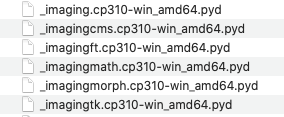
Vicky
Hi Vicky,
All those file are there with > 0 kB
Best wishes,
Jess
Hi Jess,
this is strange. We still think it is likely to be a Windows Defender (or similar) issue. But perhaps we need to have a look at this together on Zoom. If you contact us on support@ccpn.ac.uk then we can see about setting up a meeting if you like.
Vicky
Hi Vicky,
Ok, I have tried contacting IT support at the University again to see if there have been any updates to the anti-viral software since I managed to get it installed on another computer but haven’t heard back from them yet. I will send them another email today to see if I can sort it locally.
Jess