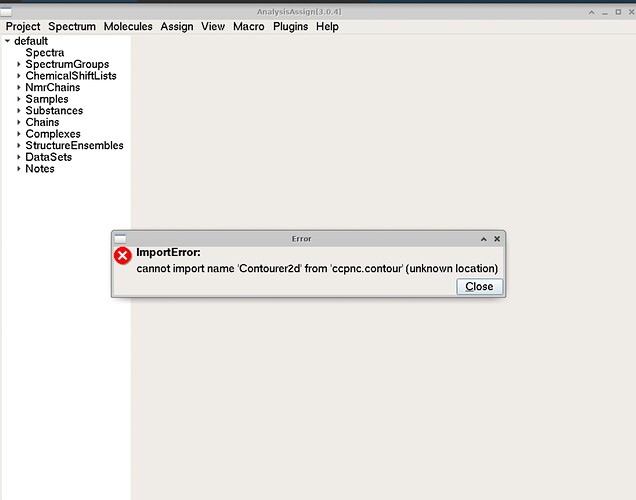Hi Team,
While opening a previously saved project, I get the following error. (attached as an image)
when I acknowledge the error the terminal output looks like this:
The above exception was the direct cause of the following exception:
SystemError: <class ‘PyQt5.QtCore.QEvent’> returned a result with an error set
The above exception was the direct cause of the following exception:
SystemError: <class ‘PyQt5.QtCore.QEvent’> returned a result with an error set
The above exception was the direct cause of the following exception:
SystemError: <class ‘PyQt5.QtCore.QEvent’> returned a result with an error set
The above exception was the direct cause of the following exception:
SystemError: <class ‘PyQt5.QtCore.QEvent’> returned a result with an error set
Traceback (most recent call last):
- File “/usr/software/CcpNmr-AnalysisAssign/src/python/ccpn/framework/Framework.py”, line 126, in _ccpnExceptionhook*
- MessageDialog.showError(title=title, message=text)*
- File “/usr/software/CcpNmr-AnalysisAssign/src/python/ccpn/ui/gui/widgets/MessageDialog.py”, line 384, in showError*
- dialog.exec_()*
SystemError: <built-in method exec_ of MessageDialog object at 0x7f22d3466ca0> returned a result with an error set
Original exception was:
Traceback (most recent call last):
- File “/usr/software/CcpNmr-AnalysisAssign/src/python/ccpn/ui/gui/lib/OpenGL/CcpnOpenGL.py”, line 3015, in paintGL*
- self._buildGL()*
- File “/usr/software/CcpNmr-AnalysisAssign/src/python/ccpn/ui/gui/lib/OpenGL/CcpnOpenGL.py”, line 2935, in _buildGL*
- self.buildSpectra()*
- File “/usr/software/CcpNmr-AnalysisAssign/src/python/ccpn/ui/gui/lib/OpenGL/CcpnOpenGL.py”, line 3269, in buildSpectra*
- spectrumView._buildGLContours(self._contourList[spectrumView])*
- File “/usr/software/CcpNmr-AnalysisAssign/src/python/ccpn/ui/gui/lib/GuiSpectrumViewNd.py”, line 211, in _buildGLContours*
- self._constructContours(self.posLevels, self.negLevels, glList=glList)*
- File “/usr/software/CcpNmr-AnalysisAssign/src/python/ccpn/ui/gui/lib/GuiSpectrumViewNd.py”, line 222, in _constructContours*
- from ccpnc.contour import Contourer2d*
ImportError: cannot import name ‘Contourer2d’ from ‘ccpnc.contour’ (unknown location)
Even when I open a new project and load spectrum, I get the same error.
Please let me know how to resolve the issue… Thank you.
Best Regards,
Soumya
Has this been resolved? I am obtaining the same error when using V3.0.4 in NMRBox.
Thanks, Blake
Sorry not to have got back about this one.
It looks to me like the issue is that these are Version 2 projects that use Contour files. Version 3 doesn’t support contour files and then falls over when it comes across that part of the project. That obviously needs to be fixed at our end (that the program doesn’t stop loading the project - we are unlikely to support Contour files in V3).
I think what will work in the mean time is to open the project in Version 2 and remove the contour files, re-save the project and then you should be able to open in Version 3.
Vicky
Hi VickyH,
I am facing te same erro when I am tring to open 2D/3D spectra on CCPNMR V3 on NMRBOX. How can I solve this problem? What are countor files?
Best Regards
Hi,
looks like this could be something different in that case. I think the best thing might be if you could send us (to support@ccpn.ac.uk) one or two of the files (perhaps a 2D, as that’ll be smaller) that you are struggling to open (it sounds like it is spectrum files, rather than a project that won’t open?). Once we can recreate this, then we should hopefully be able to fix it.
Thanks
Vicky
1 Like
Hi Vicky,
I have written that following message by email to support email address:
"Hi Team,
As VickyH suggested to me on CCPN Forum, I am sending a 15N HSQC (6.tar.gz) and a HNCO (12.tar.gz) zipped spectra files. I just can’t open those files on CCPN V3, the following message appears: “cannot import name ‘Contourer2d’ from ‘ccpnc.contour’ (unknown location)”.
Thank you so much,"
Thanks
Hi,
thanks for sending the spectra. I’ve just had a go at opening these on the NMRbox version of AnalysisAssign V3.0.4 on silicon. I had no problems whatsoever in opening these. I can only imagine that you are perhaps trying to open the incorrect files.
So in the case of the 2D, this appears to be a Bruker processed spectrum. I would recommend opening (dragging in) either the 2rr file or the 1 folder in the pdata folder. In either case the spectra opens without any issues for me.
In the case of your 3D, this looks like NUS Bruker data that was processed with nmrPipe. In this case you need to select the HNCO.ft3 file. Again, when I opened this, I had no problems and was able to see the spectrum without any issues.
Which files or folders had you been trying to open?
Vicky
1 Like
Woww!!! Now It Works!!! 
I was on the NMRbox on carbon, now I am on silicon and It works very well.
Thank you so much for your attention, Vicky.
Vitor
Great!
It’s usually best to try and work with one of the newest machines on NMRbox (i.e. one of the ones with the longest time till reboot - see NMRbox.org), as they are more likely to be up-to-date with any updates and fixes.
Vicky
1 Like