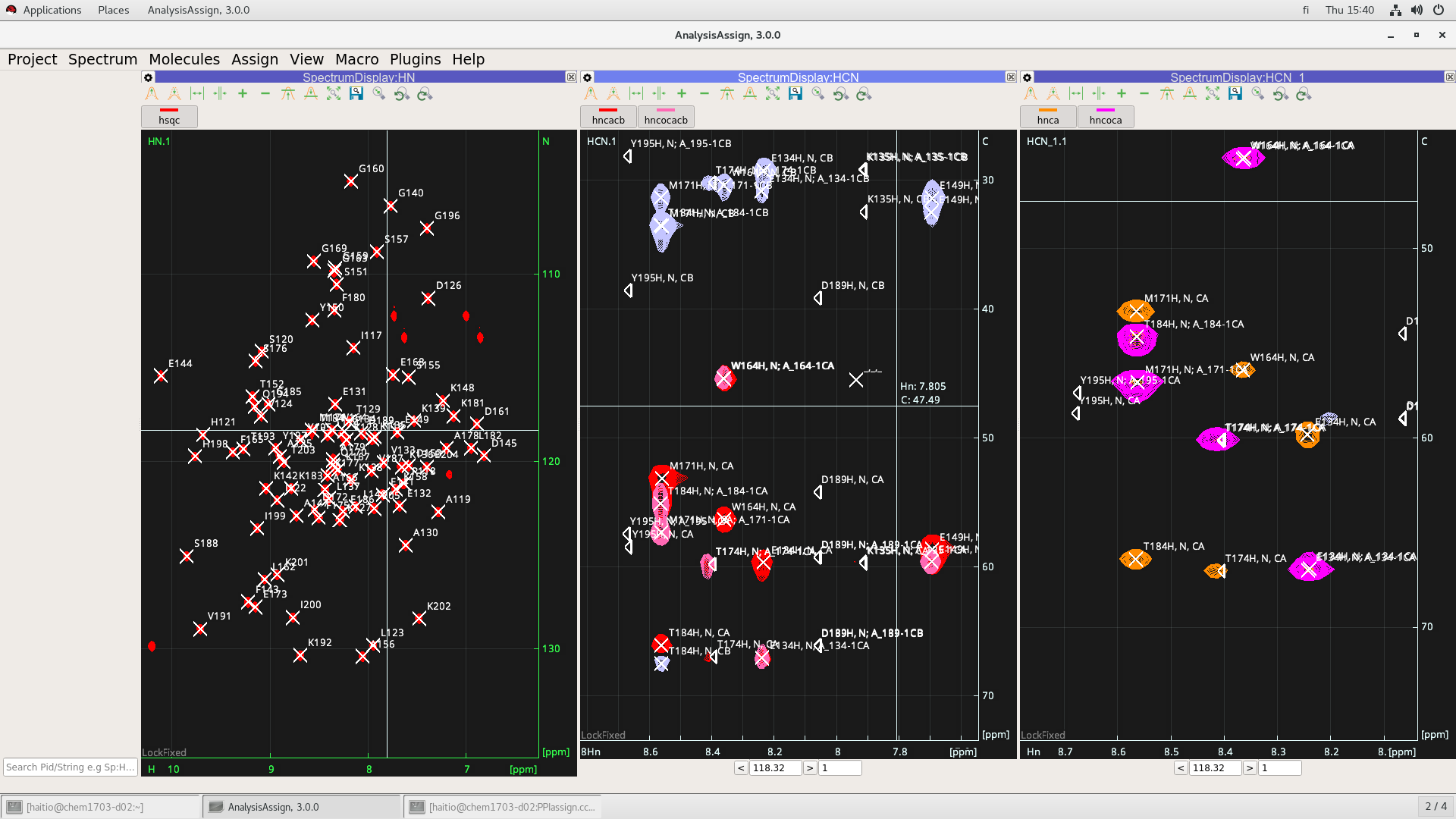Hi,
After downloading and installing the most recent V3 updates the Show/hide Modules for the Side bar does not work any more. A blank rectangle is left at the left side of the program window.
Also, the lines representing chemical shifts for different atoms in the Reference Chemical shift- window have no colors, which makes it hard to distinguish between different atoms. Can these be fixed?
Many thanks!
Hi Haito,
I don`t seem to be able to reproduce this issue. Does it persist after closing and re-starting the program? What operating system are you using? I may also be mis-understanding what you mean. Is the right mouse menu not working, or is the sidebar blank? Or are you no longer able to expand/collapse parts of the data structure in the sidebar?
I agree that the colours in the Reference Chemical Shift window are difficult to distinguish. We are in fact intending to totally upgrade that module in the near future, but I will see if we can do a quick fix on the colours in the mean time.
Vicky
Hi Vicky!
If I choose View -> Show/hide Modules, and deselect Sidebar, the contents of the sidebar disappear, but the box is still there. Please see the attached screenshot. I use the Linux version in RHEL7.4. The problem persists after re-starting the program.
BR,
Helena
Hi Helena,
yes, you are right. This is clearly a bug that we`ll look into.
In the mean time you can decrease the width of the sidebar space a bit with the mouse (drag the separator between the sidebar and drop area), though it won`t completely remove it.
Vicky
Thank you very much!
Helena
Hi Helena,
there are now some new updates on the Update Server. These will solve the non-disappearing side-bar issue as well as adding some colour to the Reference Chemical shifts.
Vicky
Thank you very much!
Helena