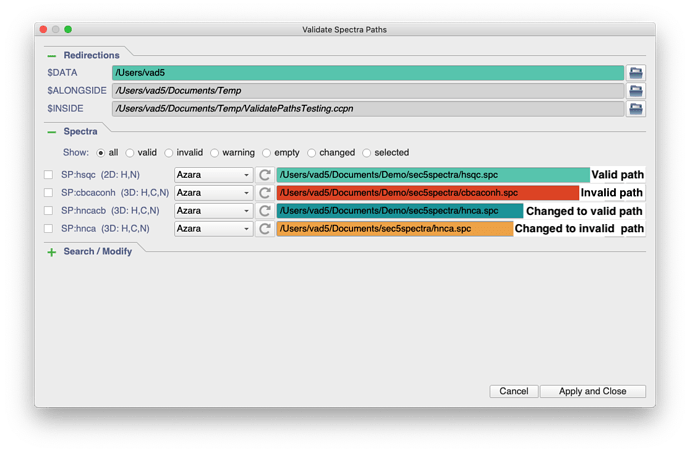First something on the colour coding: when you open the Validate Paths pop-up, then any valid paths are highlighted in green and unvalid ones (e.g. the file is missing) are red. If you change a path to something valid, then it will go dark green. If you change it to something that isn’t valid it will go orange. (I’m not quite sure what this will look like for colour blind people, but I think we did go for a shades that colour blind people can tell apart - which is why they may look a little unusual to non-colour blind people.)
Now, I found that if I try to change something from a valid to an invalid path, that won’t take effect in the Validate Paths popup. This seems to be a bug, though I would hope that not too many people were trying to change a valid to an invalid path in any case.
If I move a spectrum to a new location while the project is open, it will come up as red/invalid in Validate Paths. However, I may continue to see the spectrum contours in my project, if it has already been loaded into a buffer. But as soon as I close the project and reopen it, I can no longer see the spectrum contours (and again it comes up as read/invalid in Validate Paths). As soon as I now change this invalid path to a valid one, it is accepted and I can see the contours again.
If I change a valid path to a different valid path (because I have copies of the spectrum in several locations), then that change seems to take effect as far as I can see. But if it were a differently processed version of that spectrum, my guess is that I would probably still see the original contours, because that is what has been loaded into the buffer.
You can, however, reload a spectrum into the buffer by typing
get('SP:cbcaconh').reload()
into the lower part of the Python Console (open this with Space,Space or View/Python Console). Make sure you change the cbcaconh part to the name of your spectrum.
So the question is: Are you trying to change paths from being invalid to valid or vice versa? Or are you changing from one valid path to another, and if so, are the spectra identical or not? When you say the change doesn’t seem to take effect, do you mean that the contours don’t change or that the paths in the Validate Paths popup don’t change?
Finally, a note on Bruker paths. Depending on what you dragged in/opened, a Bruker spectrum file path might take on any of the following three forms:
…/myExpt/8/
…/myExpt/8/data/3
…/myExpt/8/data/3/2rr
Note that in the case of …/myExpt/8/ it will always default to showing you the processed spectrum in …/myExpt/8/data/1
I personally always think it is safest to open Bruker data from the 1r/2rr/3rrr/4rrrr etc. file so that there is no ambiguity.
Hope this might help. Otherwise, if you can provide more details of what you are trying to do and what isn’t working as expected, then hopefully we can work out what is going wrong.
Vicky