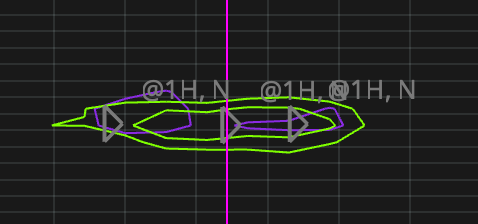Hi, does anyone know how i can manually pick and assign peaks that look like this?
Hi Halle,
you can always place peaks manually using Shift+Ctrl+left-click (Cmd instead of Ctrl on a Mac). Alternatively, type mm to change the mouse mode to peak picking mode. Then you can just left-click to place peaks. Type mm again to revert to the normal mouse mode.
The peaks you have at the moment are in a neighbouring plane (hence the > rather than X). Move your 3D by one plane to get into the plane where the peak is. Once you are in the same plane as the peak you can select the peak and then assign it.
Best wishes,
Vicky